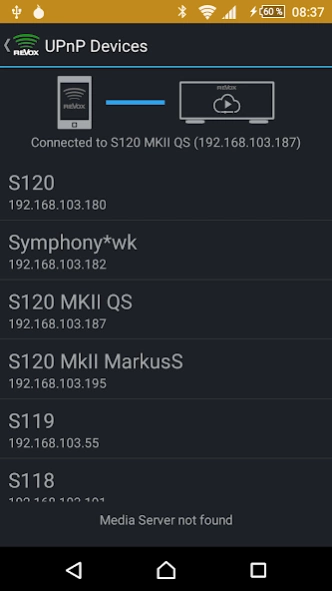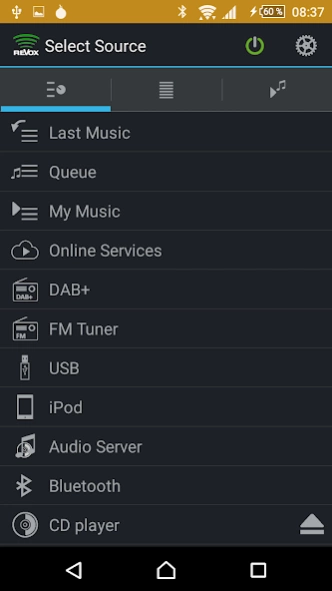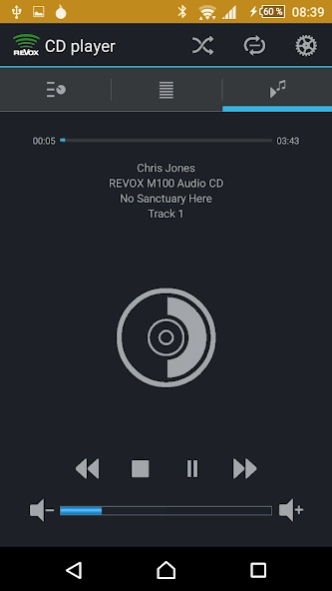S235 Revox Joy Control 1.2.138
Free Version
Publisher Description
S235 Revox Joy Control - Control your Revox Joy Network Receiver from your Android Device.
Listen to the music from the Revox Joy products and control them via the S235 App.
From a device list you can choose the Revox Joy that you want to control. The selected device shows all available sources like "Internet Radio", "Music Server", "USB", "iPod" , Audio Streaming Service "TIDAL" / "Deezer", "MyMusic" and "Last Music" and at the same time the up to six local inputs of the Revox Joy and "Bluetooth" and "CD Player" for the Joy S119 MKII and S120 MKII.
It is possible to browse the content of the streaming sources with the navigation structure that is provided by the UPnP service.
As soon as the playback has started the App changes into a playview. From here you can change volume and perform simple control commands like Play, Pause, Skip, FFW and FRW depending on the selected source.
The S235 App can be operated in portrait format only.
To use all features this App requires software version 1.20 or higher for Joy MKI and 2.3 or higher for Joy MKII. Only one App can access the Revox Joy at a time.
About S235 Revox Joy Control
S235 Revox Joy Control is a free app for Android published in the Audio File Players list of apps, part of Audio & Multimedia.
The company that develops S235 Revox Joy Control is ReVox Deutschland GmbH. The latest version released by its developer is 1.2.138.
To install S235 Revox Joy Control on your Android device, just click the green Continue To App button above to start the installation process. The app is listed on our website since 2022-12-06 and was downloaded 45 times. We have already checked if the download link is safe, however for your own protection we recommend that you scan the downloaded app with your antivirus. Your antivirus may detect the S235 Revox Joy Control as malware as malware if the download link to de.revox.emas is broken.
How to install S235 Revox Joy Control on your Android device:
- Click on the Continue To App button on our website. This will redirect you to Google Play.
- Once the S235 Revox Joy Control is shown in the Google Play listing of your Android device, you can start its download and installation. Tap on the Install button located below the search bar and to the right of the app icon.
- A pop-up window with the permissions required by S235 Revox Joy Control will be shown. Click on Accept to continue the process.
- S235 Revox Joy Control will be downloaded onto your device, displaying a progress. Once the download completes, the installation will start and you'll get a notification after the installation is finished.